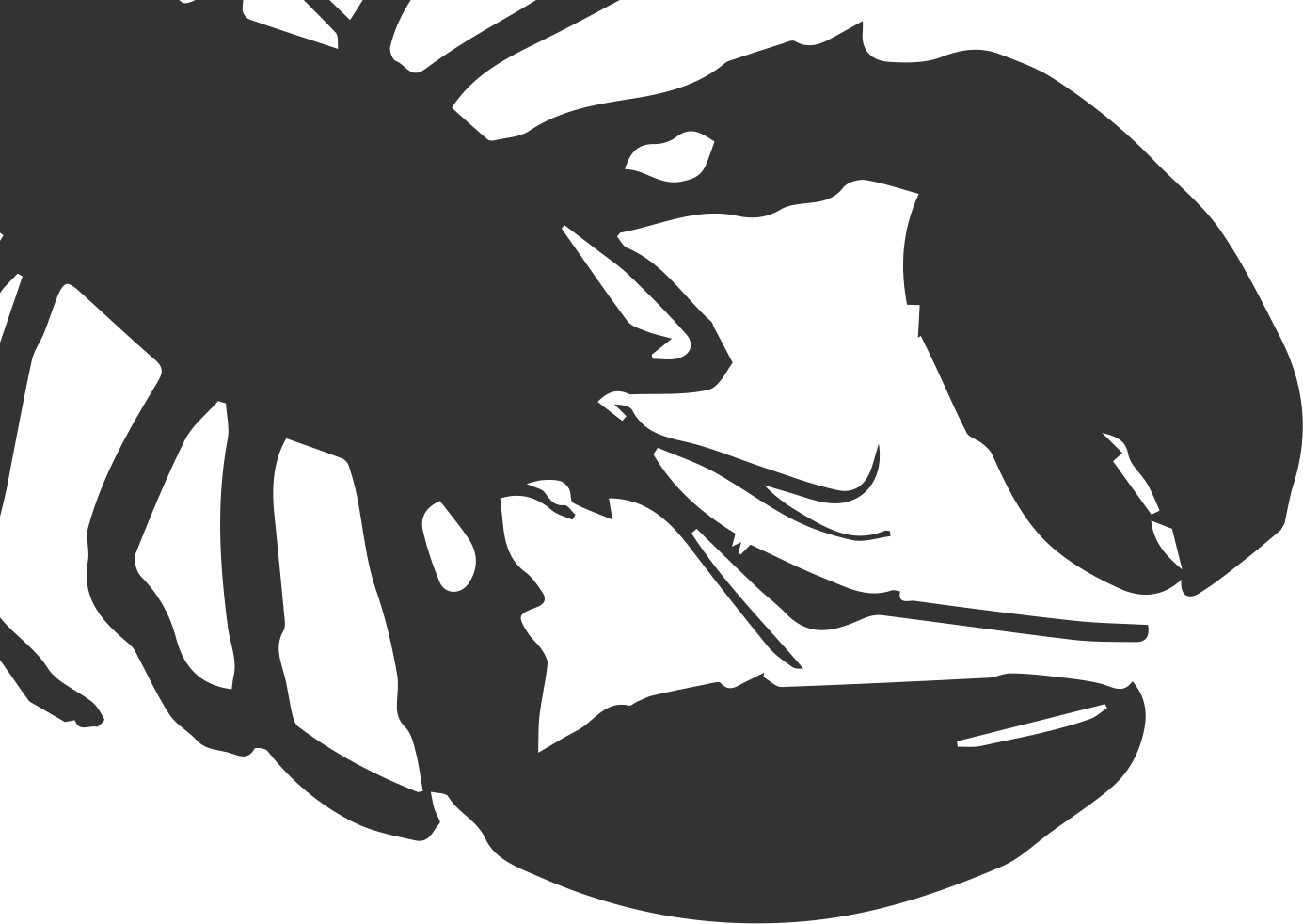
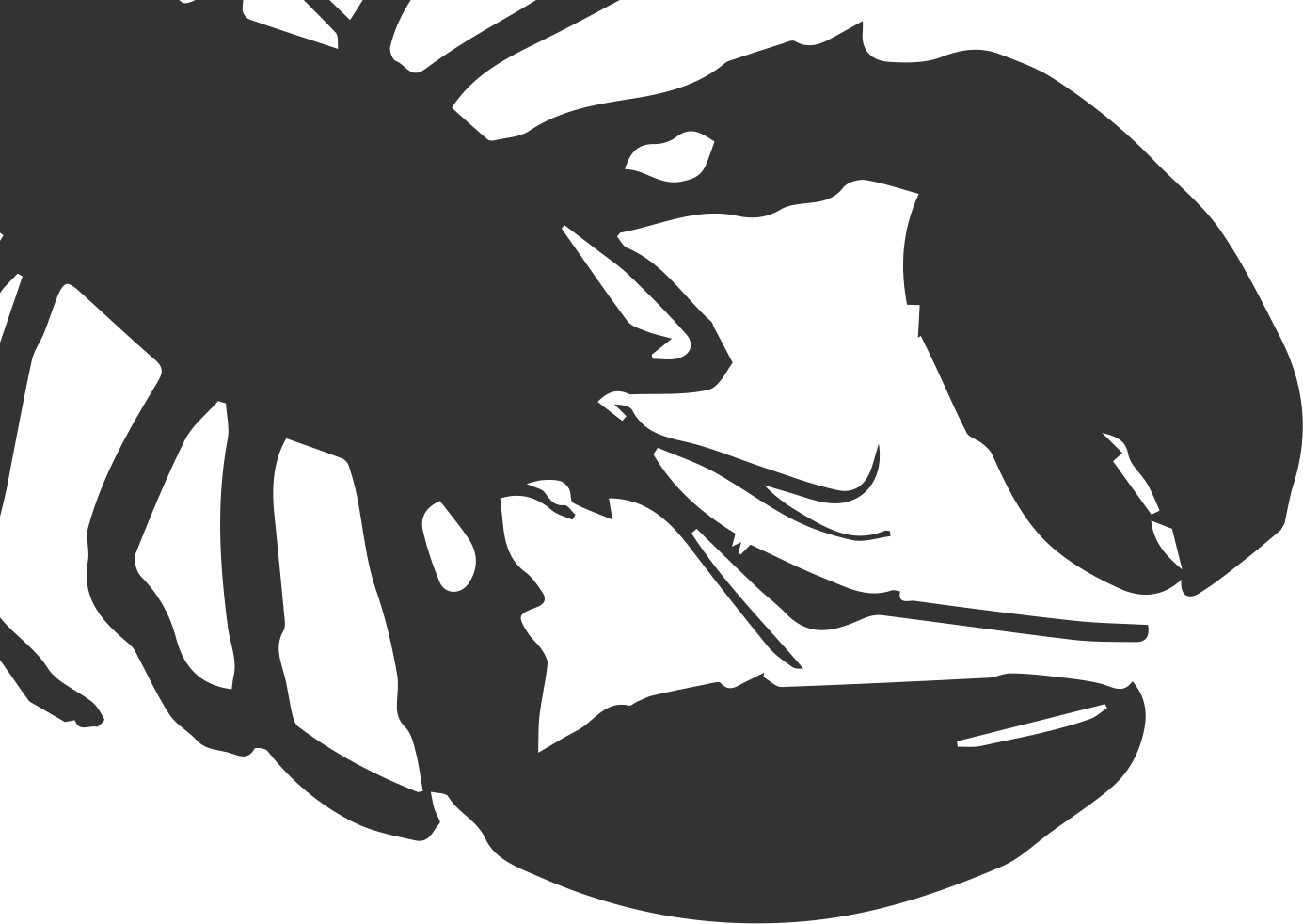
<section class="container">
<div class="box">Halves</div>
<div class="box">Halves</div>
</section>
<section class="container">
<div class="box">Fiths</div>
<div class="box">Fiths</div>
<div class="box">Fiths</div>
<div class="box">Fiths</div>
<div class="box">Fiths</div>
<div class="box">Fiths</div>
<div class="box">Fiths</div>
<div class="box">Fiths</div>
</section>
There is another div in my visual examples with a class of "boxcontent" for padding and additional styling (cursive font, padding, min-height, background-color, etc.) inside of each "box". This div is not shown in the code samples. Fiths.js provides the basic framework and width sizing for responsive web design but leaves the rest of a site's styles up to the designer.